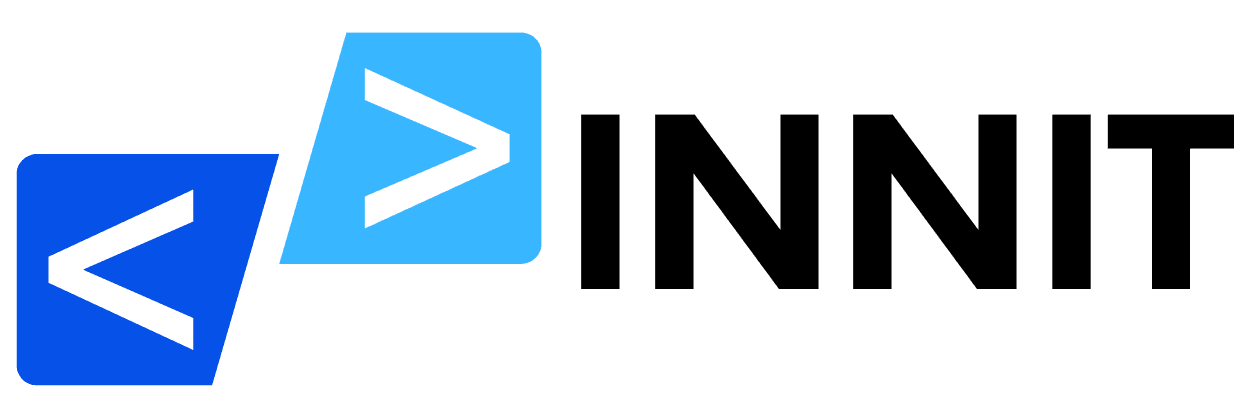Understanding Different Types of Software Solutions
In today’s digital landscape, businesses have access to a wide array of software solutions tailored to meet diverse operational needs. Broadly categorized, these solutions include enterprise software, custom-built software, off-the-shelf software, and open-source software. Each type serves distinct functionalities and comes with its unique set of advantages and disadvantages.
Enterprise Software
Enterprise software, also known as enterprise application software (EAS), is designed to address the complex and large-scale needs of organizations. Examples include Enterprise Resource Planning (ERP) systems, Customer Relationship Management (CRM) platforms, and Supply Chain Management (SCM) software. These solutions offer robust functionalities that streamline various business processes, enhance productivity, and facilitate data-driven decision-making. Despite their comprehensive capabilities, enterprise software can be costly and require significant implementation time and resources.
Custom-Built Software
Custom-built software is tailored specifically to the unique requirements of a business. This type of software is developed in-house or by a third-party service provider. The primary advantage is its ability to precisely match the company’s needs and integrate seamlessly with existing systems. However, custom-built solutions can be expensive and time-consuming to develop. They also require continuous maintenance and updates to stay relevant and functional.
Off-the-Shelf Software
Off-the-shelf software, also known as commercial software, is pre-packaged and available for immediate use. Examples include Microsoft Office Suite, Adobe Creative Cloud, and various accounting software like QuickBooks. These solutions are cost-effective and easy to deploy, making them ideal for small to medium-sized businesses with general requirements. The primary drawback is the lack of customization, which may not perfectly align with specific business needs.
Open-Source Software
Open-source software is characterized by its publicly accessible source code, allowing users to modify and improve the software. Examples include the Linux operating system and the Apache HTTP Server. The main advantage is the flexibility and cost efficiency it offers, as there are no licensing fees. However, the need for technical expertise to modify and maintain the software can be a limiting factor for some businesses.
Real-world examples highlight the application of these software solutions across various industries. For instance, manufacturing companies often rely on ERP systems to manage their production and inventory, while creative agencies might use Adobe Creative Cloud for design work. Determining the best type of software solution requires careful consideration of factors such as budget, scalability, and specific business requirements. Companies must assess their operational needs, long-term goals, and available resources to make an informed decision.
Key Considerations When Choosing a Software Solution
Choosing the right software solution is a critical decision for any organization, as it directly impacts operational efficiency and long-term success. Understanding business goals and objectives is the starting point. Businesses must align their software choices with strategic goals to ensure the solution supports their vision and facilitates growth. Conducting a thorough needs assessment helps identify specific requirements and gaps that the software must address.
Assessing the total cost of ownership (TCO) is another essential factor. TCO encompasses not just the initial purchase price but also includes costs related to implementation, training, maintenance, and potential future upgrades. A comprehensive evaluation of these expenses ensures that the chosen software remains financially viable over its entire lifecycle.
Vendor reliability and support play a pivotal role in the decision-making process. It is crucial to evaluate the vendor’s track record, customer reviews, and the quality of their support services. Reliable vendors offer robust post-purchase support and regular updates, which are vital for maintaining software performance and security.
The ease of integration with existing systems cannot be overlooked. Software that seamlessly integrates with current workflows and infrastructure minimizes disruption and accelerates the adoption process. This smooth integration is essential for maintaining productivity and ensuring that the transition to new software is as frictionless as possible.
User experience (UX) and customization options are crucial for the software’s long-term usability. A user-friendly interface ensures that employees can quickly adapt to the new system, enhancing productivity. Customization options allow businesses to tailor the software to their unique needs, ensuring that it remains relevant and effective as the organization evolves.
Finally, a successful software implementation involves meticulous planning and execution. This includes defining clear objectives, involving key stakeholders, and ensuring rigorous testing before full-scale deployment. Proper training and ongoing support are also vital components of a successful implementation, ensuring that the software delivers its intended benefits effectively.